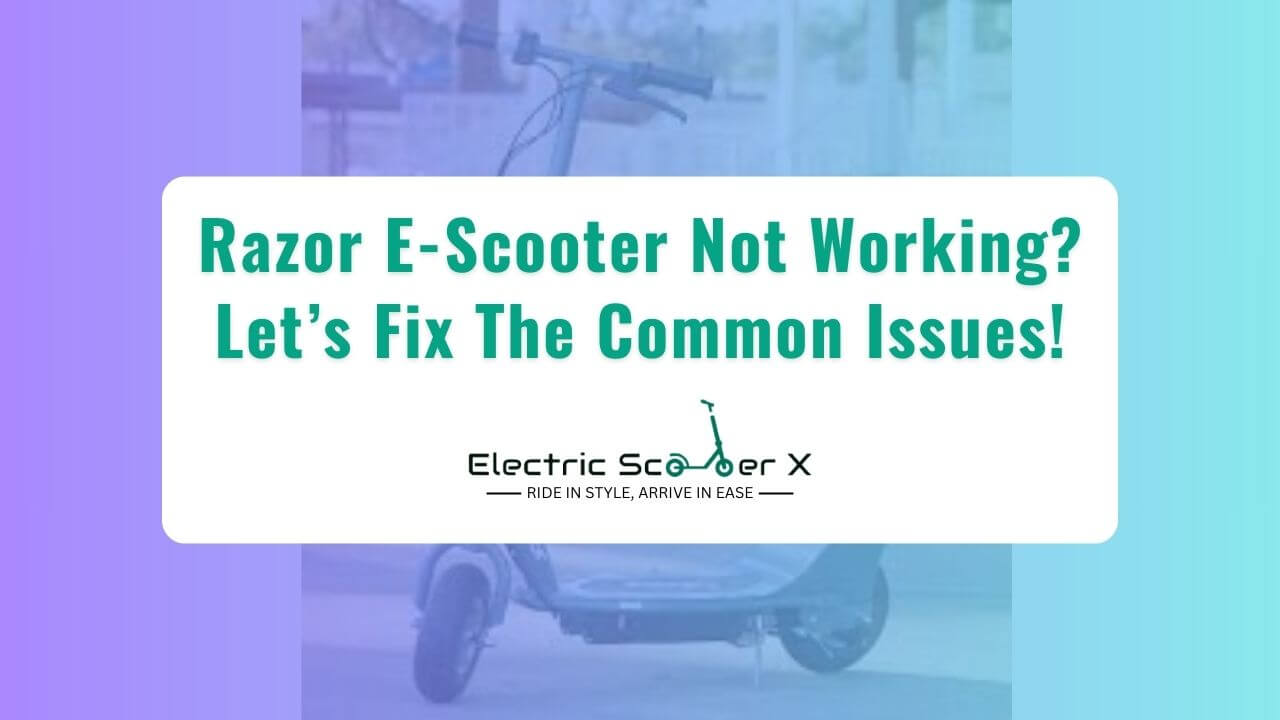Most of my known e-scooter riders are big fans of the Razor brand, and they often frustrate themselves when the Razor e-scooter is not working. Well, it can happen because of some battery, motor, or other issues. Also, users can fix these through proper maintenance, inspection of technical parts, and so on.
Are you the one going through the same thing? This may be related to your Razor E-Scooter not wanting to cooperate.
But fear not! In this article, you will catch some of the most common problems experienced by owners of Razor electric scooters, along with practical solutions to help you get back on the road.
5 Common Issues With Solutions of Razor E-Scooter Not Working

There might be several issues regarding the Razor E-Scooter not working. Lessening your stress, here are the issues with causes and possible solutions.
1. A Dead Battery
The battery of your Razor e-scooter will quickly run down and leave you stuck when the battery dies. Thus, it won’t work anymore.
This might happen for some reasons:
- Patterns of use: Battery life is affected by how you use your scooter. Frequent acceleration, sudden stops, and aggressive riding consume more power.
- Ground and weather: The battery can be stressed by riding on hilly terrain or in extreme weather conditions (such as extreme heat or cold).
- Heavy Weight: Going over the recommended weight limit (either because you are a heavy rider or because you are carrying extra items) will put extra strain on the battery.
- Charging habits: Overcharging or failing to fully charge the battery can reduce its overall capacity.
- Battery age: As the battery ages, its capacity will naturally decrease, resulting in a shorter running time.
The Possible Solutions to the Battery Problem
Charge Regularly
Charge your scooter’s battery regularly, even if you’re not using it frequently. Avoid letting it completely discharge.
Monitor Voltage
Use a voltmeter to check if the battery is charging properly. If not, consider replacing it.
Ride smart
Be mindful of acceleration and braking. Smooth riding conserves battery power. Give proper focus and stay cautious, especially during riding time
Avoid Extreme Conditions
You must limit riding in extreme temperatures and avoid steep hills whenever possible.
Replace Old Batteries:
If your battery’s performance significantly declines, consider replacing it with a new one.
2. Acceleration Issue
Your scooter suddenly accelerates or fails to respond properly, indicating an acceleration issue.
Some causes can be-
- Stuck Accelerator: The accelerator might get stuck in the down position, causing unexpected acceleration.
- Motor or Fuse Issues: Faulty motor components or blown fuses can disrupt acceleration.
The Possible Solutions to the Acceleration Issue :
Check Accelerator:
Ensure the accelerator mechanism moves freely. Release it if it’s stuck.
Inspect the motor and Fuse:
Verify that the motor is functioning correctly and the fuse is intact. Replace faulty components as needed.
3. Power Switch Malfunction
When there is a problem with the power switch on a Razor e-scooter, it stays unresponsive.
This can occur if there are-
- Loose Connections: Look for loose wires under the deck plate. Reconnect any that are disconnected.
- Faulty Reset Button or Power Switch: If connections are secure, consider replacing these components.
Solutions to Power Switch Malfunction
Inspect Connections
Get down and dirty (well, not too dirty) by looking underneath the deck plate. Check for loose connections. If you find any, channel your inner electrician and reconnect those loose wires.
Replace the Button/Power switch
If there are no loose connections, consider replacing the reset button or power switch. Sometimes, these components get tired and need a fresh start.
4. Motor Engages but Won’t Move (E150 Only)
The Razor scooter’s motor might run, but the rear wheel doesn’t turn. It is comparable to an automobile engine revving but not the wheels turning.
For this issue, the cause can be-
- Mis-aligned Chain: Check if the chain is properly aligned. If it turns but the wheel remains stationary, the chain may be the culprit.
Possible Solutions :
Inspect the chain and rear wheel.
Pop open the hood and the deck plate to check if the chain is properly aligned.
If the chain turns but the wheel remains stubbornly stationary, it’s time to replace the rear wheel assembly. Your scooter will appreciate the makeover.
5. Scooter Won’t Start After Charging
When it is not charging, is your scooter functioning properly but will not start again?
Possible Causes:
- Battery Check: If the motor engages, your battery might be sulking. Think about replacing it, or at least give it a pep talk.
- Control Module & Throttle: If the motor still doesn’t engage, dive deeper. Consider replacing the control module and throttle. Sometimes, even scooters need a little electronic therapy.
The Solutions to Post-Charging Issues:
- Battery Check: Spin the rear wheel while applying the throttle. If the motor engages, the battery may need replacement.
- Control Module and Throttle: Consider replacing these components if the issue persists.
Keep in mind that many of these problems can be avoided with routine maintenance and adherence to safety protocols. Follow these and take pleasure in a hassle-free ride by keeping your electric scooter in top condition!
But if you need more detailed troubleshooting and support, or if there is any unidentified issue, you must visit the official Razor support page.
How to Avoid the Razor E-Scooter Not Working Situation?
To ease your troubles with the Razor electric scooter, here are some suggestions that you can follow to get rid of the “Razor E-Scooter Not Working” situation.
1. Check Battery Connection
Ensure that the battery is securely plugged into the scooter’s socket. If it’s loose, firmly reconnect it to see if this resolves the issue.
2. Inspect Charging Port
A faulty charging port can prevent the battery from receiving power.
Examine the charging port for any damage or debris that may be obstructing the connection. Once again, attempt charging the scooter after carefully cleaning the port.
3. Examine Brake System
If your razor scooter’s brakes are not functioning properly, it can be unsafe to ride. Check the brake cables and pads for any signs of wear or damage. Adjust or replace them accordingly to ensure smooth operation.
4. Assess Motor Performance
A malfunctioning motor can significantly impact the performance of your Razor e-scooter. Listen for any unusual noises coming from the motor and inspect it for signs of damage. If necessary, seek professional assistance to repair or replace the motor.
5. Check Tire Pressure
Low tire pressure can affect the stability and efficiency of your e-scooter. Use a tire pressure gauge to check the pressure levels and inflate the tires to the recommended PSI (pounds per square inch). Properly inflated tires will provide better traction and a smoother ride.
6. Reset Control Panel
Sometimes, resetting the control panel can resolve minor issues with your Razor e-scooter.
Refer to the user manual for instructions on how to perform a reset. After resetting the control panel, test the scooter to see if the problem persists.
7. Update Firmware (if applicable)
If your Razor e-scooter is equipped with firmware that can be updated, ensure that you have the latest version installed. Manufacturers often release firmware updates to address bugs and improve performance. Check the manufacturer’s website or contact customer support for instructions on how to update the firmware.
How You Will Maintain The Razor E-Scooter?
There is indeed a common tension among Razor e-scooter riders regarding their need for maintenance.
1. Charge It Regularly
- Regularly charge your scooter’s battery, even if you’re not using it frequently. Keeping the battery charged helps maintain its overall health and prevents capacity loss.
2. Keep It Clean
- Use a damp rag or microfiber cloth to wipe down your scooter regularly. Remove dirt, grime, and debris from the frame, deck, and wheels.
- For stubborn areas, use an old toothbrush or paintbrush with a tiny bit of soap and water.
3. Avoid Rain
- Electric scooters are not waterproof. Exposure to rain can damage electrical components, so avoid riding in wet conditions whenever possible.
- If your scooter gets wet, dry it thoroughly before storing or using it again.
4. Check the chain or bolt.
- Inspect the drive chain or belt for wear and proper tension. Lubricate it as needed to ensure smooth operation.
- A loose or damaged chain/belt can affect performance and safety.
5. Check Bolts
- Regularly check all bolts, nuts, and screws on your scooter. Ensure they are tight and secure.
- Loose bolts can lead to rattling, instability, and potential safety hazards.
In the world of electric scooters, the brand Razor is ruling the floor; in fact, it can be considered one of the great ones. You might check out the reviews of top-notch scooters of Razor – Razor E Prime and Razor E300 Electric Scooter. These two are among the best electric scooters for adults.
You must ensure consistent, preventative maintenance of your Razor E-Scooter to keep it functional and lower the risk of major problems.
Conclusion
By reading this in-depth article, you can make your ride better and your Razor electric scooter last longer. Also, by implementing these easy steps described here, you will not worry if your Razor e-scooter not working in the future.
If this writing helped you even a little bit, you can visit my Electric Scooter X website to learn more valuable things about e-scooters.