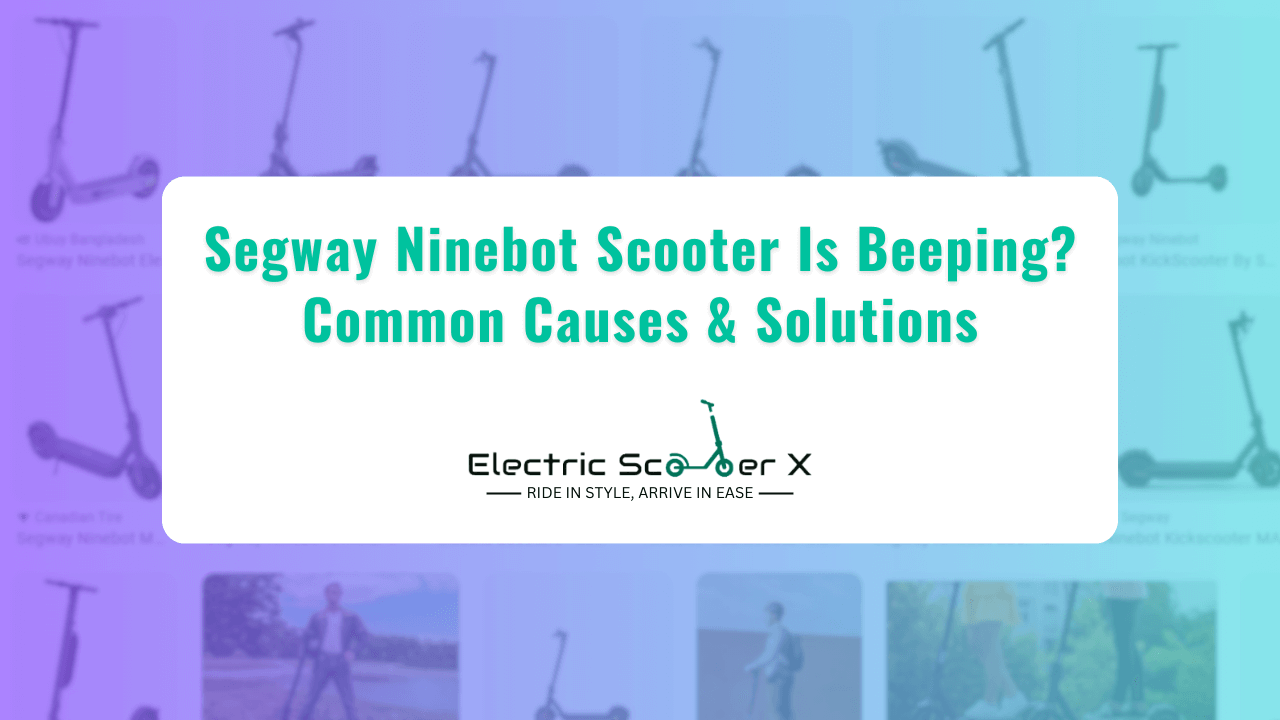Imagine you’re enjoying a smooth ride on your Segway Ninebot ES-Series, but suddenly, it starts beeping. Annoying, right? You’re not alone! Many riders experience this issue, but the good news is that most beeping noises are easy to fix. Whether it’s a low battery, overheating, or a firmware update, this guide will help you troubleshoot and resolve the problem quickly.
Common Causes of Segway Ninebot ES-Series Beeping (And How to Fix Them!)


1. Low Battery
Cause: One of the most common reasons your scooter is beeping is a low battery. The Segway Ninebot ES-Series alerts you when the charge drops too low.
Fix: Plug your scooter into the charger and let it fully charge before riding again. Always check the battery indicator before heading out.
2. Overheating
Cause: If you’ve been riding for a long time, especially in hot weather, the scooter’s internal system may overheat, triggering the beeping.
Fix: Turn off the scooter and let it cool down. Avoid riding in extreme temperatures to prevent overheating.
3. Firmware Update Required
Cause: Outdated software may cause beeping or performance issues.
Fix: Open the Segway-Ninebot app on your phone, check for available updates, and install the latest firmware.
4. Mechanical Issues
Cause: Loose screws, damaged parts, or a misaligned wheel can trigger the warning beeps.
Fix: Inspect your scooter for any loose screws or damaged components. Tighten anything that seems loose and ensure everything is securely in place.
5. Error Codes
Cause: Different beeping patterns may indicate specific error codes related to internal system malfunctions.
Fix: Check the Segway Ninebot manual for a list of error codes. If you find one, follow the suggested steps in the guide to resolve it. If the issue persists, contact Segway support.
Frequently Asked Questions (FAQs)
Q1: My Segway Ninebot ES-Series is beeping, but the battery isn’t low. Why?
Beeping can also indicate overheating, software updates, or a mechanical issue. Check for other possible causes listed in this guide.
Q2: Can I keep riding my Segway Ninebot if it’s beeping due to overheating?
No, it’s best to stop and let it cool down. Continuing to ride can cause further damage.
Q3: How often should I update my Segway Ninebot’s software?
Check for updates regularly, especially if you notice unusual behavior like frequent beeping.
Q4: What should I do if the beeping continues even after trying these fixes?
Refer to the error codes in your manual. If you can’t resolve the issue, contact Segway support for further assistance.
Q5: Can I fix mechanical issues on my own?
Simple fixes like tightening screws can be done yourself, but for complex issues, it’s best to seek professional help.
Conclusion
If your Segway Ninebot ES-Series is beeping, don’t panic! The issue is usually easy to diagnose and fix. Whether it’s a low battery, overheating, outdated software, or an error code, following these troubleshooting steps will help you get back on the road quickly. Keep your scooter maintained, check for software updates, and ensure a fully charged battery to enjoy a smooth, beep-free ride!
For more details on troubleshooting and error codes, refer to your Segway Ninebot manual or contact Segway customer support.