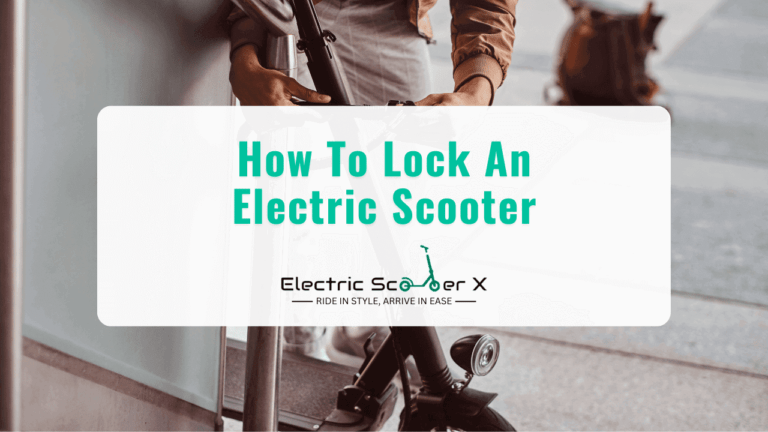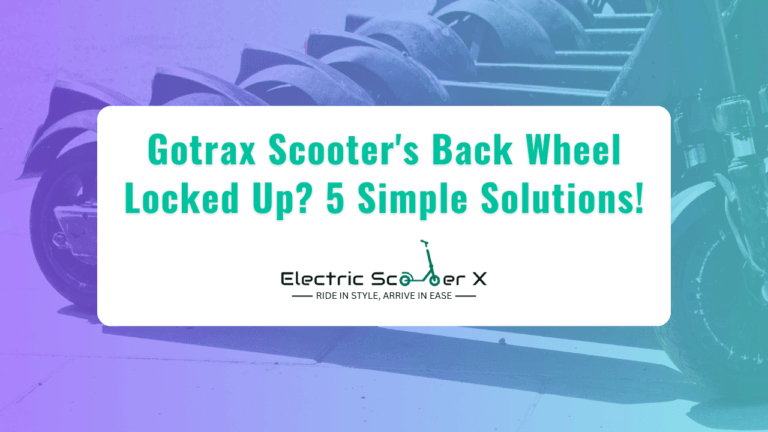If you are an electric scooter rider using the Segway Ninebot and wondering why Segway Ninebot is not charging, then you are not alone.
Segway Ninebot is a popular choice in a range of models to suit a variety of users. Still, many riders might need help with charging problems due to technical issues or battery factors, which you can solve by taking proper maintenance steps.
Are you one of them? Then, no more worries! Reading this comprehensive guide with the 10 causes and fixes regarding charging issues will ease your troubles.
Segway Ninebot is not charging: 10 Causes
Various models of Segway Ninebot electric scooters may have different ways of charging the batteries. There may be wrongdoings or problems in the battery system or others. We will brief the 10 possible causes in this guide.
But before knowing why Segway Ninebot is not charging, let’s look at its battery charging system to dig out what’s happening wrong in your charger or battery system.
The Segway Ninebot electric scooter’s battery system is activated when you connect the charger to the scooter and plug it into a regular outlet. The scooter’s innovative system, the Battery Management System (BMS), takes over.
LED lights on the scooter or charger show if it’s charging, fully charged, or has any issues.
When you ride the scooter, the battery gives power to the motor, moving you around. If your scooter has regenerative braking, it can turn some energy back into the battery when you brake.
10 Possible Causes of Charging Issue
Like any other electronic device, any electric scooter of Segway Ninebot can sometimes encounter charging issues. Here are 10 common causes and fixes for Segway Ninebot charging problems:
1. Faulty Charger or Charging Port
If the charger contains faults, technical issues, or problems, it will not work correctly even though your battery is perfectly fine.
For a faulty charger, your battery will not charge accurately.
2. Power Outlet Issues
Anyhow, if there’s no power or a faulty connection, the scooter won’t charge. That’s why you need a stable power connection.
3. Charging Port Problems
A clean and undamaged port is essential for a proper connection. The scooter will not charge if the charging port contains dirt, debris, or damage.
4. Battery Malfunction
A malfunctioning battery can prevent charging. If your scooter is under warranty, charging is not possible.
5. Faulty Battery Management System (BMS)
The BMS is crucial as it controls the charging process. It may prevent the battery from charging if it’s not working correctly. A professional diagnosis may be necessary in that case.
6. Temperature Issues
Extreme temperatures, both hot and cold, can affect battery performance. Charging in a moderate environment is recommended.
7. Software Glitches
Bugs or glitches in the system can affect the charging process. So, ensure that your scooter’s software and firmware are up-to-date.
8. Deep Battery Discharge
If the battery is fully depleted, the scooter might take some time to respond to charging attempts. Try setting it for an extended period.
9. Charging Cable Faults
A damaged cable can disrupt the charging process. Check the charging cable for any visible damage.
10. Internal Electrical Issues
If none of the above resolves the issue, the scooter may have internal electrical problems.
Professional inspection and repair may be necessary to identify and fix the problem.
The scooter may have a hardware issue if none of the above solutions work.
Contact Segway customer support for further assistance.
Fix The Charging Issue of Segway Ninebot with 10 Ways!
If there are problems, there are solutions as well! After discovering the issues regarding Segway Ninebot not charging, let’s explore the applicable fixes for your trouble!
1. Check Power Source
Ensure the power outlet is functional and the charger is securely plugged in.
2. Inspect Charger Cable
Look for any visible damage or fraying on the charger cable. Replace if necessary.
3. Verify Charger Indicator Lights
Check if the charger indicator lights are on. If not, there might be an issue with the charger itself.
4. Examine Charging Port
Inspect the charging port on the scooter for any debris, corrosion, or damage—clean or repair as needed.
5. Test Outlet with Other Devices
Confirm the outlet is working by plugging in another device. If it doesn’t work, the outlet may be the problem.
6. Temperature Concerns
Charging in extreme temperatures can affect performance. Ensure the scooter and charger are within the recommended temperature range.
7. Battery Issues
If the battery is faulty or depleted, the charger may not work. Check the scooter’s battery health and replace it if necessary.
8. Firmware/Software Updates
Some scooters require firmware or software updates for proper charging functionality. Check for any available updates.
9. Check Circuit Breaker
If the charger repeatedly trips the circuit breaker, there may be an electrical issue. Reset the breaker and try again.
10. Contact Customer Support
If all else fails, contact Segway Ninebot’s customer support for guidance or a potential replacement charger.
Finally, ensure that safety guidelines are followed and, if needed, seek professional assistance.
How to protect BMS in Segway Ninebot?
Protecting the Battery Management System (BMS) in your electric scooter is crucial for ensuring the longevity and optimal performance of the battery. Here are some tips to help you protect the BMS:
- Follow Manufacturer Guidelines
– Always adhere to the manufacturer’s guidelines and recommendations for charging, usage, and maintenance. These guidelines are designed to keep the BMS and the overall battery system in good condition.
- Avoid Extreme Temperatures
– High temperatures can adversely affect the BMS and the battery. Avoid exposing your electric scooter to extreme heat or cold, especially during charging.
- Use the Correct Charger
– Use only the charger provided by the manufacturer or a compatible charger. Using unauthorized chargers could damage the BMS.
- Avoid Overcharging
– Unplug the scooter once it’s fully charged. Overcharging can strain the BMS and the battery. Most electric scooters and chargers are designed to prevent overcharging, but it’s still a good practice to unplug the scooter once charging is complete.
- Avoid Complete Discharge
– While lithium-ion batteries used in electric scooters don’t suffer from the memory effect, avoiding deep discharge cycles can help extend battery life. Try not to let the battery entirely run out before recharging.
- Protect from Moisture
– Keep the electric scooter and its components, including the BMS, away from moisture and water. Water damage can be harmful to electronic components.
- Regular Inspections
Periodically inspect the scooter for any signs of wear or damage. If you notice anything unusual or visible signs of damage, address the issue promptly.
- Use Quality Batteries
– Use high-quality, compatible batteries recommended by the manufacturer to ensure the BMS functions optimally.
- Store Properly
– If you plan to store the scooter for an extended period, follow the manufacturer’s guidelines for proper storage. This may include partially charging the battery before storage.
- Update Firmware
– Check for firmware updates for your scooter and BMS. Manufacturers may release updates to improve efficiency and address any potential issues.
By following these tips and taking care of your electric scooter under the manufacturer’s instructions, you can help protect the Battery Management System and extend the overall life of your scooter’s battery.
Frequently Asked Questions (FAQs)
1. How do I pair my Segway Ninebot electric scooter with a mobile app?
– To pair your Segway Ninebot scooter with a mobile app, ensure Bluetooth is enabled on your phone, open the app, and follow the on-screen instructions. Typically, you must select your scooter model and initiate the pairing process.
2. What should I do if my Segway Ninebot scooter encounters a firmware issue?
– If you experience firmware issues, ensure your scooter is connected to the mobile app. Check for available firmware updates and follow the app’s instructions to install the latest version. If issues persist, consult the user manual or contact Segway Ninebot support.
3. Is it possible to ride my Segway Ninebot scooter while charging?
– Generally, riding the scooter while charging is not recommended to ensure safety and optimal charging conditions. Refer to your specific model’s user manual for manufacturer recommendations regarding charging and usage.
4. How often should I calibrate the Segway Ninebot’s balance sensors?
– Calibration frequency may vary, but as a general guideline, calibrating the balance sensors every few months or after a software update can help maintain accurate performance. Consult your user manual for specific calibration instructions.
5. Can I use third-party accessories, such as chargers or external lights, with my Segway Ninebot electric scooter?
– While third-party accessories may be compatible, it’s advisable to use Segway Ninebot’s official accessories to ensure compatibility and prevent potential damage. Always check the user manual for guidance on accessory use and consult support if uncertain.
Conclusion
If you give a clear and focused read to this guide until last, your Segway Ninebot not charging problem has been solved. It just needs action.
But even if problems remain, consult the user manual or contact Segway Ninebot support for tailored solutions.
Simple practices ensure a smooth ride and longevity for the battery system of your electric scooter.

![You are currently viewing Why Is Segway Ninebot Not Charging? [10 Causes & Fixes]](https://electricscooterx.com/wp-content/uploads/2024/02/Why-Is-Segway-Ninebot-Not-Charging.png)