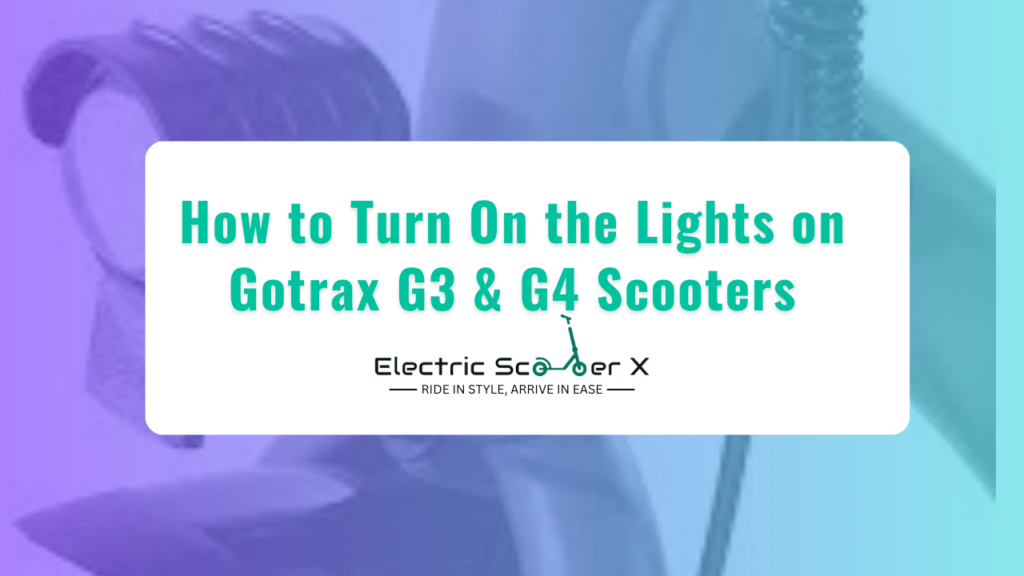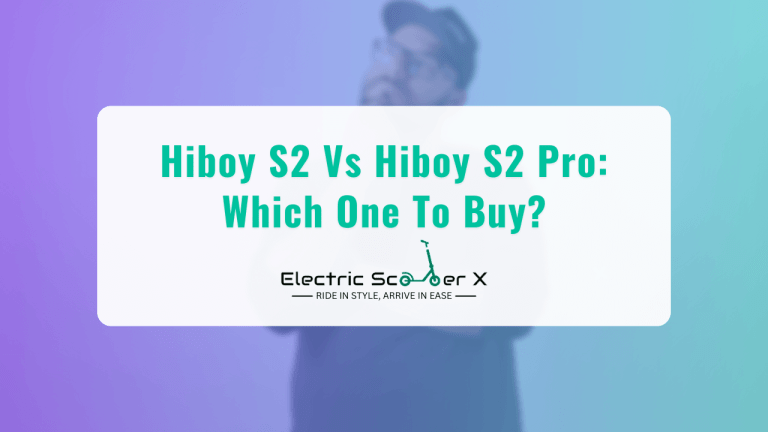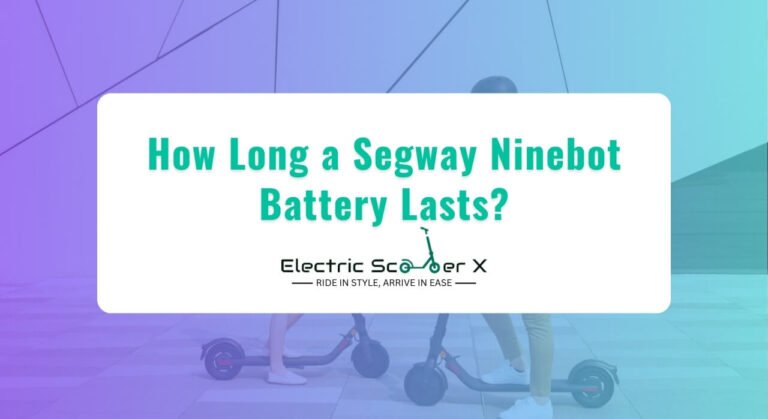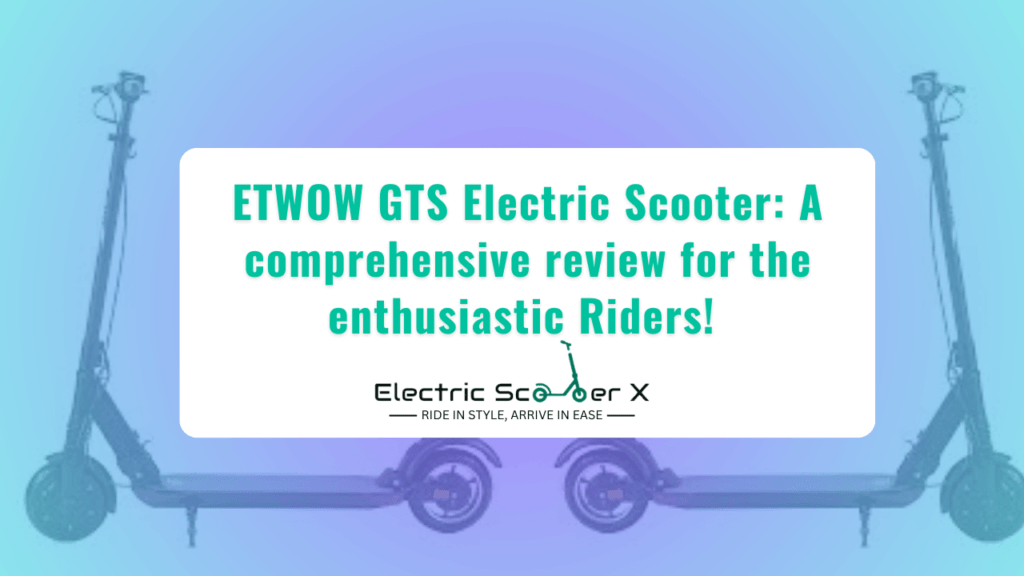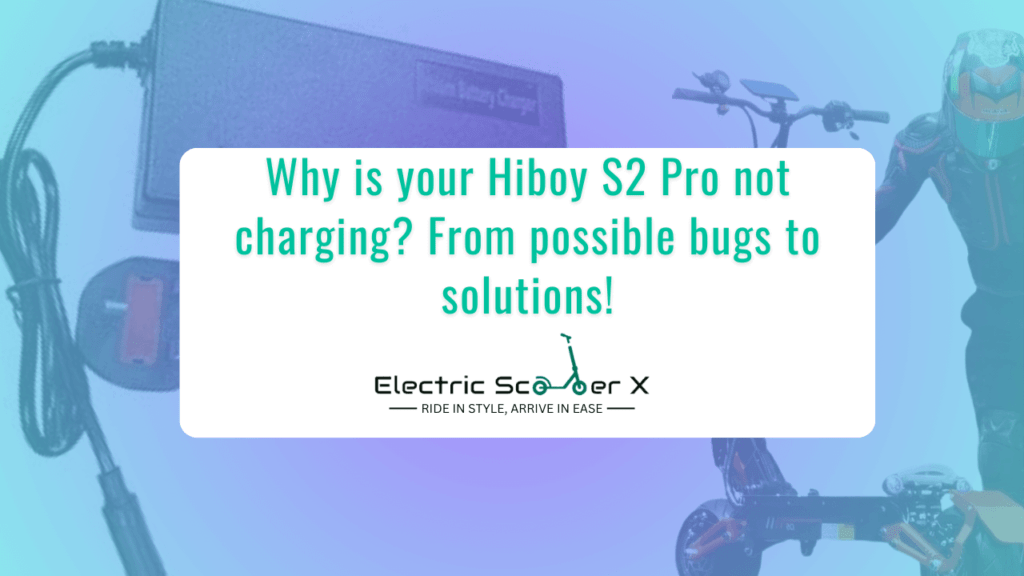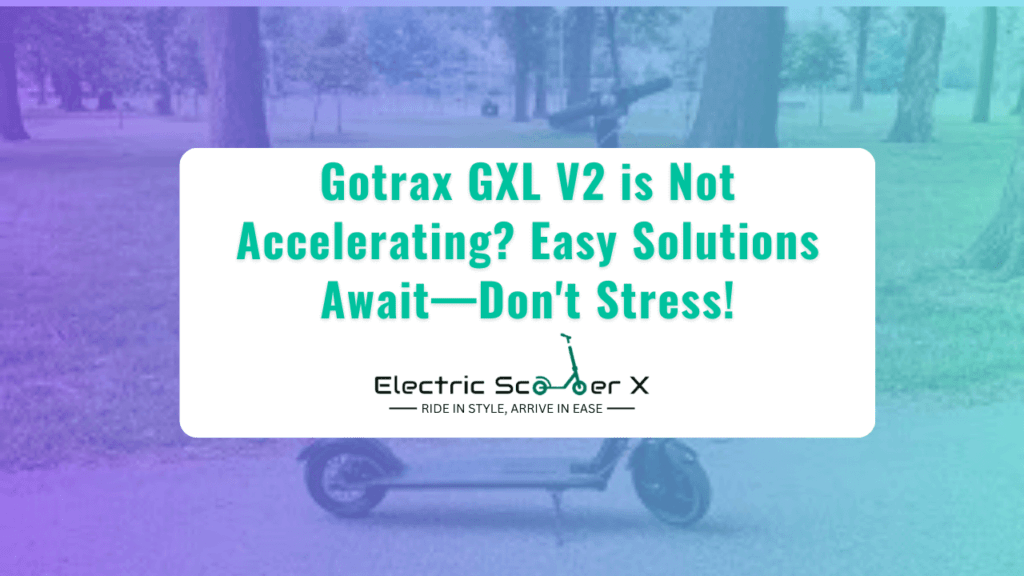If you are a regular rider of Gotrax G3 & G4 scooters and are having issues with the lights, you might search for a comprehensive guide about how to turn on the lights on Gotrax G3 & G4 scooters. If so, by reading this guide, you are on the right track.
Table Of Contents
ToggleGoTrax G3 and G4 electric scooters are popular choices for urban commuting and are considered the Best e-scooter for adults.
One essential feature of these scooters is their built-in headlights, which enhance safety during low-light conditions. In this comprehensive guide, we’ll walk you through the steps to activate the headlights on your GoTrax G3 or G4 scooter.
GoTrax G3 and G4 electric scooters are among the best e-scooters for adults, offering a smooth and efficient commuting experience. One of their essential safety features is the built-in headlights, designed to enhance visibility during low-light conditions. However, if you’re new to these scooters or experiencing issues with the lights, this guide will walk you through the process to ensure safe and well-lit rides.
Steps to Turn On the Lights on Gotrax G3 & G4 Scooters
Generally, activating the lights on Gotrax G3 & G4 scooters follows the same process. Follow these easy steps:
-
Check the Power Button Ensure your scooter is powered on. Press and hold the power button to activate the scooter. If the lights do not turn on, check the battery level. Low power can prevent the headlights from functioning. Charge the scooter fully before trying again.
-
Locate the Headlight Button The headlight button is located on the left side of the handlebar. Look for the button with a plus (+) sign.
Steps:
-
Identify the top plus (+) button near the brake lever.
-
Familiarize yourself with its location for quick access while riding.
-
-
Activate the Headlights Once you have located the button, turning on the lights is simple.
Steps:
-
Press and hold the top plus (+) button for about two seconds.
-
The headlights should turn on, casting a bright beam ahead.
-
-
Safety Considerations Proper lighting is crucial for safe night rides. Here’s why it matters:
-
Enhanced Visibility: The headlights make you more noticeable to pedestrians, cyclists, and drivers.
-
Regular Checks: Before each ride, test your headlights to ensure they work properly.
-
Proper Alignment: Adjust the headlights if they appear misaligned to optimize visibility.
-
Common Challenges and Solutions for Turning On Scooter Lights
New riders may not know where the headlight button is. It is the top plus (+) button on the left side. A low battery can also stop the lights from working, so always check and charge your scooter. If the lights do not turn on, you may not be holding the button long enough. Press and hold it for two seconds. If this does not work, there could be a wiring or bulb issue. Check and replace faulty parts if needed. Bright sunlight can make it hard to see if the lights are on, so test them in a darker area. Sometimes, riders press the wrong button or forget to turn on the lights. Make it a habit to check before riding. Lastly, if the headlights are too high or low, adjust them using the scooter’s manual.
Further Pro Tips for Using Gotrax G3 & G4 Scooter Lights
-
Customize Brightness: Some models allow brightness adjustment for optimal visibility and battery conservation.
-
Night Mode Activation: Enable this feature for a dimmed display and optimized lighting during night rides.
-
Blinking Mode for Attention: Using blinking mode enhances visibility, making you more noticeable to others.
-
Tail Light Reminder: Ensure your tail light is also turned on for all-around visibility.
-
Password Lock for Lights: Some scooters offer a display lock feature to prevent accidental button presses.
What Else to Do?
For additional guidance, locate the power button near the handlebars, which may be a pressable button or a toggle switch. Turn on the scooter by pressing or holding the power button until it activates. If necessary, adjust the brightness settings, as some models offer customization options—refer to the manual for details. Test the lights to ensure both front and rear lights are functioning properly. To turn off the lights, simply power down the scooter, and they should switch off automatically. If the lights still don’t work after these steps, contact the manufacturer’s customer support for further assistance.
For additional guidance, follow these steps:
-
Locate the Power Button: It’s typically near the handlebars, either as a pressable button or toggle switch.
-
Turn On the Scooter: Press or hold the power button until the scooter turns on.
-
Adjust Settings (if necessary): Some models allow brightness adjustments—refer to the manual.
-
Test the Lights: Ensure both front and rear lights are working.
-
Turn Off the Lights: Simply power down the scooter, and the lights will turn off automatically.
If your lights aren’t working despite these steps, contact the manufacturer’s customer support for assistance.
Conclusion
By following this expert-backed guide from the Electric Scooter X team, you can easily turn on the lights on your Gotrax G3 & G4 scooter. If you encounter persistent issues, consider consulting a professional technician. Regular maintenance and servicing will ensure long-lasting performance and a safe riding experience. For more e-scooter tips, battery guides, and troubleshooting solutions, visit Electric Scooter X.