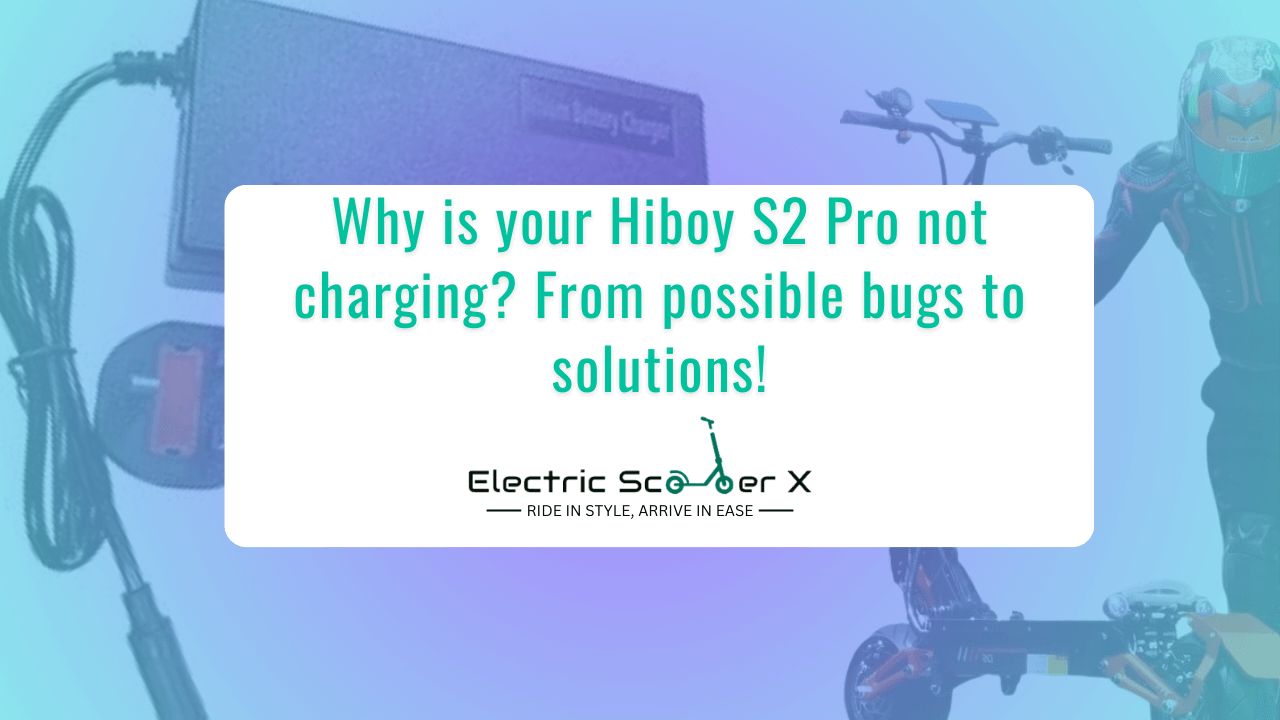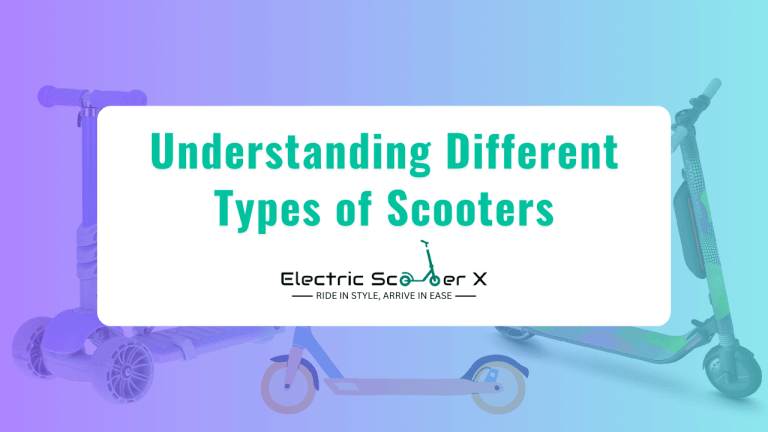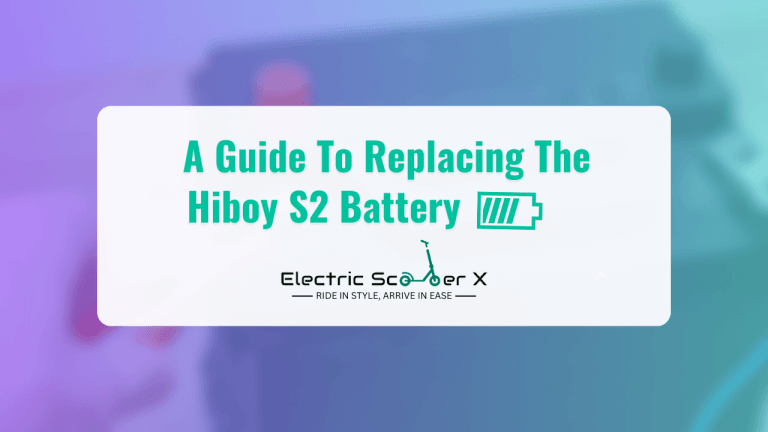If you’re a regular e-scooter rider and have problems with your Hiboy S2 Pro and are wondering why, your Hiboy S2 Pro not Charging, then this guide is for you. If not, do give a look to Electric Scooter X for anything else related to electric scooters.
Imagine you have to go somewhere, but your favorite companion is immovable, after plugging it in it remains dead. Before you give up and throw it through the window, I suggest you find out why it stopped responding.
From typical faults to recommendations for checking the product, let’s find out Why Your Hiboy S2 Pro Isn’t Charging with possible solutions.
Hiboy S2 Pro Isn’t Charging: know the Issues
Here are some possible issues regarding why the Hiboy S2 Pro Isn’t charging
1. Faulty charger
A faulty charger can be a common cause. Over time, chargers can wear out or become damaged, causing problems with the power supply to the scooter.
This could be due to frayed wires, a damaged plug, or internal component failure. If you suspect the charger is the problem, try using it with another device to see if it works properly. If not, you may need to replace the charger.
2. Socket problems
The socket you’re using may have problems supplying enough power to charge the scooter. This could be due to a faulty socket, insufficient voltage, or a tripped circuit breaker.
Try plugging the charger into a different socket to see if the scooter starts charging. If the outlet is the problem, you may need to have it checked or try another outlet with a stronger current.
3. Battery Problems
If the scooter’s battery is damaged or depleted beyond a certain threshold, it may not be able to hold a charge. Batteries naturally degrade over time, especially if they’re subjected to frequent use or extreme temperatures. If the battery is the problem, you may need to replace it.
However, before doing so, ensure that it’s not a charging issue by trying a different charger and power source.
4. Charging Port Damage
Damage to the charging port on the scooter can prevent a proper connection with the charger.
This could be due to physical damage, dirt or debris blocking the connection, or corrosion. Inspect the charging port for any visible signs of damage or obstruction.
Clean the port carefully with compressed air or a soft brush to remove any debris. If there’s physical damage, you may need to have the port repaired or replaced.
5. Software Glitch
Occasionally, a software glitch or error within the scooter’s system can interfere with the charging process. This could be caused by a variety of factors, such as a firmware issue or a bug in the scooter’s software. Try restarting the scooter to see if that resolves the problem.
If not, you may need to consult the manufacturer’s support resources or consider resetting the scooter to its factory settings.
These can be the common causes of the battery problems in the Hiboy S2 Pro. You can read this guide if you are having trouble regarding the throttle of Hiboy S2/S2 Pro scooter.
Solutions For The Hiboy S2 Pro Charging Issues
Well, there are many common solutions to common problems. You can try this out. Here are some of those solutions:
1. Basic Checks
Power Source: Double-check that you’re using the original Hiboy S2 Pro charger and that it’s securely plugged into a functioning wall outlet. Try a different outlet if possible to rule out any power source issues.
Charger Connection: Inspect the charger cable for any visible damage, like fraying or cuts. Ensure the connector is firmly plugged into the scooter’s charging port. Wiggle it gently to see if there’s a loose connection. A loose connection might prevent a complete circuit for charging.
Charging Indicator: Look for a charging indicator light on the charger or scooter itself. A green light typically signifies charging, while a red light might indicate an issue. Refer to your Hiboy S2 Pro manual for specific light meanings. This indicator light can be a valuable first clue in diagnosing the problem.
2. Addressing Common Issues
Faulty Charger: If the charger shows signs of damage or the indicator light doesn’t behave as expected, it might be faulty.
Try using a different Hiboy S2 Pro charger (you might borrow it from a friend or purchase a replacement). A faulty charger won’t be able to deliver the necessary power to charge the battery.
Battery Problems:
A malfunctioning battery could be the reason behind the charging issue. Here’s how to diagnose further:
- Battery Light: If your scooter has a battery indicator light, check if it displays any warnings or unusual behavior. A low or dead battery light might be a clear sign of the problem.
- Battery Pack Check (if comfortable): Consult your Hiboy S2 Pro manual to see if it’s safe to remove the battery pack. If possible, try charging another Hiboy S2 Pro with your battery to isolate the problem. A dead battery might require replacement.
Caution: If you’re not comfortable with disassembly, it’s best to seek professional help from a qualified technician to avoid damaging the scooter.
Loose Connections: Over time, vibrations can loosen internal connections within the scooter. Refer to your manual (if it includes disassembly instructions) to see if you can safely check for loose wires, especially around the charging port and battery compartment. Loose connections can disrupt the flow of electricity and prevent charging.
Caution: If you’re not comfortable with disassembly, it’s best to seek professional help.
3. Reset the Scooter
Some Hiboy S2 Pro models might have a reset button or procedure to clear any software glitches that might be interfering with charging. Consult your manual for specific instructions.
A reset can sometimes resolve temporary software issues that might be causing charging problems.
If you’ve exhausted all the troubleshooting steps above and your Hiboy S2 Pro remains uncooperative, it’s time to contact Hiboy customer support.
They can offer further assistance, diagnose the problem more definitively, and guide you on repairs or replacements. You can find their contact information on the Hiboy website or within the scooter’s manual.
4. Preventative Maintenance
To avoid charging issues down the line, here are some preventative measures you can take:
- Regular Inspections: Regularly inspect your charger cable and charging port for any damage, like fraying or corrosion. Keeping the charging port clean of dust or debris can also help prevent problems.
- Temperature Matters: Avoid leaving your scooter charging in excessively hot or cold environments, as this can stress the battery and shorten its lifespan. Extreme temperatures can also affect the charging process.
- Proper Storage: When not in use, store your scooter in a cool, dry place with a partially charged battery. A partially charged battery helps maintain its health during storage.
By following these steps and incorporating preventative measures into your routine, you can keep your Hiboy S2 Pro charged and ready for your next adventure. Remember, if you’re unsure about any troubleshooting step, prioritize safety and consult a professional.
In case you are having issues with the speed, you may read this guide to make your Hiboy S2 Pro Faster
Frequently Asked Questions (FAQS)
- If my Hiboy S2 Pro isn’t charging, what should I check first?
- Make sure you’re using the original charger and it’s securely plugged into a working outlet. Also, verify the connection between the charger and the scooter’s charging port.
- How can I tell if the charger is faulty?
- Look for visible damage on the charger cable and ensure the indicator light behaves normally (consult your manual for specific meanings). If you have access to another Hiboy S2 Pro charger, try using that to see if it charges your scooter.
- Is it safe to remove the battery to check it?
- Consult your Hiboy S2 Pro manual for specific instructions. If unsure, it’s best to avoid disassembly and seek professional help to prevent damage.
- What should I do if none of the troubleshooting steps work?
- Contact Hiboy customer support for further assistance and potential repairs or replacements.
- How can I prevent charging issues with my Hiboy S2 Pro? – Perform regular inspections of the charger cable and charging port, avoid extreme temperatures while charging or storing, and keep your scooter partially charged during storage.
Conclusion
In conclusion, the journey of owning an electric scooter like the Hiboy S2 Pro comes with its share of challenges, including charging issues. So, don’t stress out if your Hiboy S2 Pro Isn’t Charging.
But with the knowledge you’ve acquired today, you’ll be better prepared to tackle any charging obstacles that may come your way.
Just remember that whether it’s a simple reset or a more complex problem diagnosis, problem-solving is all part of the ride. So charge up, roll out, and embrace the thrilling adventures that await you. Drive safely!