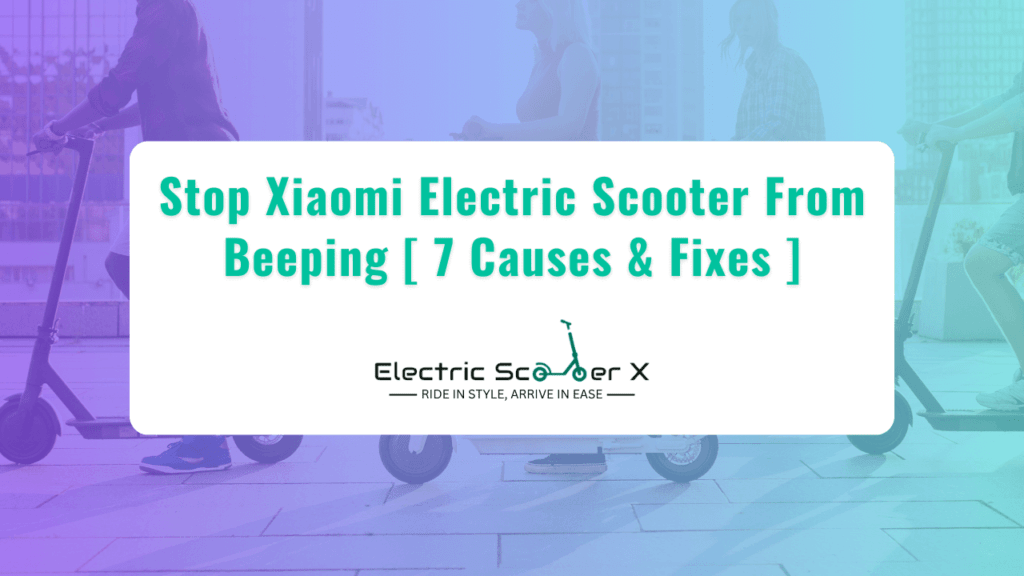Imagine you’re happily scooting on your Xiaomi electric scooter, and then, oh no! There’s this non-stop beeping, like a never-ending alarm. Annoying, right? Learn how to stop Xiaomi electric scooter from beeping with our quick guide.
Table Of Contents
ToggleEveryone knows that Xiaomi electric scooters are famous because they look good, are easy to carry, and work well. It often comes with a solid electric motor that makes the ride smooth and good for the environment. But there’s a problem – the beeping noise.
The goal of this guide is to help you figure out why your scooter is beeping and give you steps you can take to fix the problem.
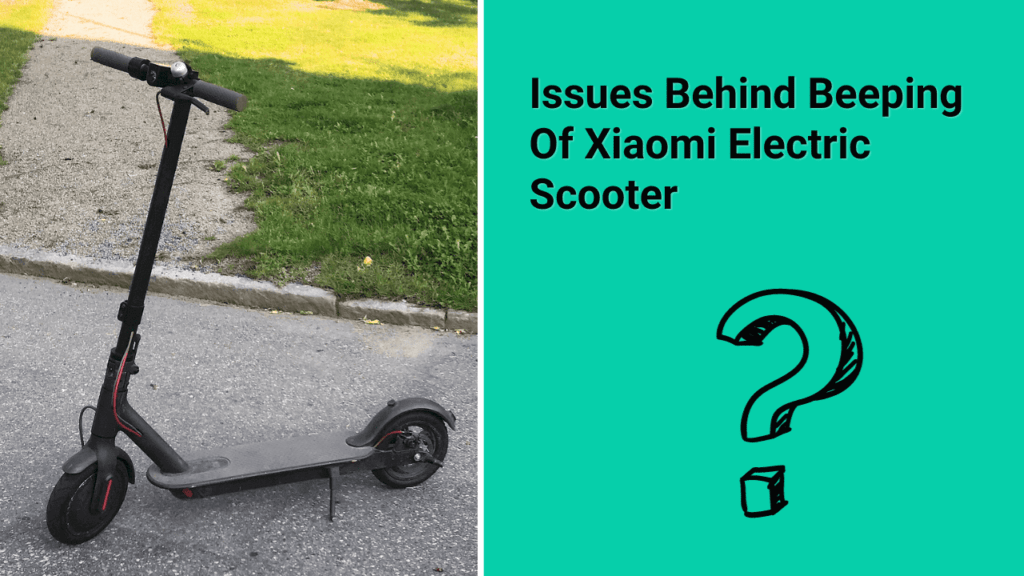
The Issues Behind Beeping Of Xiaomi Electric Scooter
To address the beeping on your electric scooter, it’s essential to understand the specific reasons behind the alerts. Some issues might cause beeping:
- Technical issues such as wiring problems or throttle malfunctions can cause constant beeps, often accompanied by fault codes.
- Continuous beeping often indicates a low battery and is a reminder to charge before running out of power.
- Beeps can be caused by defective components such as brakes or throttles. Also, a faulty speed controller or calibration problem could also be the reason.
- If any part of the scooter, such as the brakes or lights, is not functioning correctly, the scooter may beep to indicate a potential issue.
- Some electric scooters have built-in safety features that trigger an alert if the motor or battery becomes too hot during operation.
- Certain models may beep when approaching or exceeding the maximum recommended speed. This is a safety feature to remind riders to maintain a safe speed.
- Beeping can also occur in response to system errors or malfunctions. It’s a way for the scooter to communicate that something may be wrong and requires attention.

Fixing The Beeping Issue In Xiaomi Electric Scooter
Users can easily solve the beeping problems. It’s not that complicated. To restore a smooth ride and maintain a healthy driving experience, please follow the steps below:
1. Do Recharge The Battery
Connect your scooter to the supplied charger if a low battery is the cause. Refer to your owner’s manual for recommended charging times. Ensure the charging port is clean and free from debris. Regularly checking and maintaining the battery helps in extending its lifespan. Consider using a surge protector to safeguard the charging process.
2. Check Out The Charger
Do Confirm that the charger is working properly and is connected correctly. If in doubt, try an alternative charger. It’s essential to use only the recommended charger for your Xiaomi electric scooter to prevent potential damage.
Inspect the charging cable for any signs of wear and tear. Additionally, check for any damage or corrosion on the charging port.
3. Buy A New Battery (If Needed)
Old batteries may have difficulty holding a charge. Consider a new battery that is compatible with your Xiaomi scooter model. Ensure the new battery meets the manufacturer’s specifications and standards for optimal performance. Dispose of old batteries responsibly. Periodically check and tighten battery connections to avoid power loss due to loose terminals.
4. Look For Error Codes
Every Xiaomi electric scooter contains codes to command. Decode error codes on your scooter’s screen to pinpoint and fix specific problems. Consult the owner’s manual for a comprehensive list of error codes and their meanings.
This will assist you in diagnosing issues accurately. Keep a record of error codes encountered for reference and when communicating with customer support.
5. Give It A Once Over
Inspect for visible problems, such as loose wires or damaged parts, and match them to any error codes identified. Regularly check the scooter for wear and tear, and address any issues promptly. Periodic visual inspections can prevent potential problems before they escalate. Lubricate moving parts as recommended by the manufacturer to ensure smooth operation.
6. Reset The Scooter
A simple reset can clear faults. Switch off the scooter, disconnect the battery, wait, and reconnect. Refer to your owner’s manual for exact instructions. Performing a reset is a basic troubleshooting step to resolve minor glitches and restore normal functionality. Ensure that all components are securely connected after the reset.
7. Update Firmware (If Applicable)
Check if any firmware updates are available for your scooter model. Manufacturers often release updates to address performance issues and enhance features. Follow the instructions in the owner’s manual or on the manufacturer’s website to update the firmware. This can improve the overall stability and functionality of your electric scooter.
8. Ride Within Weight Limit
Ensure that you are within the recommended weight limit for your Xiaomi electric scooter. Exceeding the weight limit can strain the motor and other components, leading to performance issues and beeping alerts. Adhering to weight recommendations contributes to the longevity of the scooter.
Always follow your scooter’s manual for specific advice and guidelines on maintenance and troubleshooting. If problems persist, reach out to the manufacturer for extra help.
Regular maintenance and prompt attention to warnings can ensure a safer and more enjoyable riding experience. Manufacturers may provide online resources, customer support hotlines, or authorized service centers for further assistance.
Frequently Asked Questions (FAQs)
- Why is my Xiaomi electric scooter beeping continuously?
– Continuous beeping may be due to low battery, technical issues, error codes, or faulty parts. Check for error codes and address the specific issue.
- How do I know if the beeping is due to a low battery?
– A: If your scooter beeps continuously, check the battery level. If it’s low, charge it using the provided charger.
- Can using a different charger cause beeping issues?
– A: Yes, an incompatible or malfunctioning charger may lead to beeping. Always use the charger provided by Xiaomi.
- Q: What should I do if the beeping persists after charging?
– A: Check for error codes, inspect the scooter for visible issues, and consider resetting it. If the problem persists, contact customer support.
- How often should I replace the scooter’s battery?
– A: Replace the battery when it’s old and no longer holding a charge effectively. The lifespan may vary based on usage and conditions.
- What do flashing lights and beeping indicate?
– A: Flashing lights can indicate error codes, activation needs, firmware updates, or battery and mechanical issues. Refer to your manual for decoding.
- Can a faulty speed controller cause continuous beeping?
– A: A defective speed controller can lead to continuous beeping. Inspect and replace the controller if necessary.
- Is it normal for the scooter to beep when not moving?
– A: Continuous beeping when stationary may indicate a system issue, low battery, or error codes. Investigate the cause to resolve the beeping.
- How do I perform a reset on my Xiaomi electric scooter?
– A: Follow the instructions in your manual to perform a reset. Typically, it involves turning off the scooter, unplugging the battery, waiting, and reconnecting.
- What should I do if my scooter beeps but doesn’t move?
– A: Check the battery level, inspect for error codes, and ensure the scooter is in the correct drive mode. Address any identified issues for a smoother ride.
If you’re riding a different electric scooter brand and dealing with a persistent beeping issue, here’s how to stop it.
Follow this: How To Stop My Electric Scooter Beeping Noise?
Conclusion
In electric scooters, resolving the occasional beeping requires understanding the signals, following systematic troubleshooting steps, and occasionally seeking professional guidance. In this guide, you might learn many factors behind your Xiaomi electric scooter’s beeping noise with solutions. But if the issue still bothers you, refer to the scooter’s user manual or contact the manufacturer for guidance on troubleshooting and resolving the issues triggering the beeping.